Digital document management is more accessible and affordable than ever before, prompting businesses of all kinds to embrace paperless recordkeeping.
A well-designed cloud-based document management system (DMS) can be transformative for companies managing large volumes of records, especially those still using paper or microfiche. These systems offer an efficient, secure, and accessible way to manage documents, making them a valuable asset for any business.
The key to fully leveraging the benefits of a cloud based document management is understanding what it is, how it works, and how it fits in to your business. That’s exactly what this article will cover.
In this complete guide to cloud based document management systems, we will cover:
- What “the cloud” actually is
- What a cloud-based document management system (DMS) is and what its used for
- The key features every cloud based DMS must have
- The benefits of using a cloud-based DMS
- An overview of industry-specific cloud document management systems
- How to smoothly transition from physical recordkeeping to a DMS
- Common challenges you might face along the way, and their solutions
By the end of this guide, you’ll have a thorough understanding of how to manage your documents in the cloud and how it can help you streamline your business.
What is the Cloud?
It seems like these days you can’t escape the term “the cloud.” Whether it’s in a meeting about future business strategies, mentioned in an advertising campaign, or discussed in tech articles, people can’t stop talking about it.
The truth is, many people use the term without fully understanding what it means. When we talk about “the cloud,” we’re essentially discussing a network of remote servers (which are essentially just powerful computers) where data and applications are stored and managed. These servers are located in data centers—massive facilities housing many servers—around the world and can be accessed from anywhere with an internet connection.
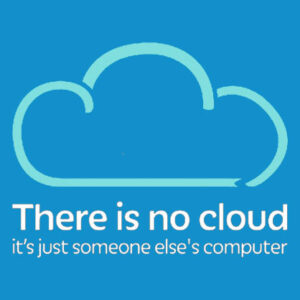
This arrangement is extremely flexible and efficient because the management of all the hardware and software involved is outsourced to a third-party cloud provider. This allows businesses to procure and use the resources they need with just a few clicks, without having to worry about the logistics and infrastructure needed to make it all work.
Common Misconceptions About the Cloud
Many people think the cloud is a physical entity or a single, giant server somewhere. In fact, some even imagine it’s information floating around in a real cloud. In reality, it’s a network of servers that work together to provide various services, from data storage to computing power.
Another common misconception is that the cloud is inherently insecure. While it’s true that storing data online can present security challenges, reputable cloud providers implement stringent security measures to protect data. With the proper setup, the cloud can actually be one of the safest ways to store vast amounts of information.
What is a Cloud-Based Document Management System?
A cloud-based document management system (DMS) is a system that allows organizations to store, manage, and track their documents remotely on cloud servers, making them accessible from anywhere with an internet connection. These systems combine limitless storage space with an interface that lets you tag, categorize, and search for your files efficiently.
Cloud-based document management systems are used primarily by businesses that need to be able to organize and manage the large number of records they produce, and they provide a variety of functionalities that help you do just that, including:
Storing Documents
A cloud-based document management system centralizes all of your documents in one location, or at least it appears that way. While your digital files are distributed across multiple servers, often with redundant copies, everything is grouped together in one easily accessible file system.
The “black box” nature of cloud storage is a strong selling point, as you don’t need to worry about which specific hard drives or servers your data is stored on. Storage is provided on demand, offering incredible flexibility and efficiency. When you need more storage, you simply pay for more, avoiding the hassle of buying a bigger hard drive and moving all your files.
Indexing and Archiving
Document management systems provide tools that allow users to better organize records so that they are easy to find when needed. These systems enable you to tag documents with detailed metadata, which can be used later to retrieve them.
Metadata is an important part of document management, as it allows you to include invoice numbers, customer information, important dates, and more—essentially any piece of information that is important enough to search by along with your files. This process, known as document indexing, is crucial for efficient document retrieval and management.
Access Control
An important feature of cloud-based DMS is the ability to manage access permissions via “access control“. This allows you to conditionally provide access to certain records, ensuring that only authorized personnel can view or edit sensitive information. It also helps reduce digital clutter for employees, as they only need to deal with documents pertinent to their role.
Collaboration
When your records are stored on paper, you pretty much guarantee that only one person can access any given record at a time. While that might not be a problem for a smaller business with fewer employees, this setup just won’t cut it for larger companies.
Cloud-based document management systems enable multiple users to access documents simultaneously, improving teamwork and efficiency while eliminating paper-induced bottlenecks. Updates to any record are available company-wide instantaneously, ensuring everyone has the latest data. This is especially useful for businesses with remote or hybrid workforces, as it allows employees to access the information they need from anywhere in the world.
Automation
Automation is another significant benefit of cloud-based DMS. These systems can help automate routine tasks such as records retention or deletion and integration with other software or services. By automating these processes, businesses save time and reduce the risk of human error, leading to more efficient document management.
What Are The Benefits of a Cloud Based Document Management System?
Now that we’ve discussed the features of a cloud-based document management system, let’s explore the benefits these systems provide for your business.
Accessibility
One of the biggest benefits of a cloud-based DMS is the ability to access documents from virtually any location. This is crucial for supporting remote work and collaboration, a trend that has grown increasingly popular over the last few years and is key for attracting and retaining top talent.
Scalability
A cloud-based DMS can easily scale to meet the needs of your business. When you need more storage or want to add more users, these systems are designed to expand seamlessly without requiring significant investment in technology. This added flexibility ensures that your document management system can grow with your business.
Cost-Effectiveness
Switching to cloud-based document management can lead to substantial cost savings over time. It allows businesses to reduce expenses associated with physical storage, hardware, and IT maintenance that would otherwise be needed to manage everything in-house. You only pay for the storage you need, helping to optimize your budget.
Enhanced Security
Reputable cloud providers implement numerous security measures to protect your data, a setup that would be difficult to create and maintain on your own. These include end-to-end encryption to protect your files during transfer and storage, automated backups to ensure you never lose a record, and comprehensive disaster recovery plans that get you back on your feet quickly should an issue arise. With a properly set up cloud-based DMS, your data is far more secure than traditional physical storage methods.
Improved Productivity
Cloud-based DMS systems enhance productivity by providing easy access to documents via intuitive, text-based searches. This reduces the amount of time employees spend searching for files, allowing them to focus on more important, business-centric tasks. Features like workflow automation and real-time collaboration further streamline business processes, making your team faster and more efficient.
Industry-Specific Cloud Document Management Systems
Cloud-based document management systems are not one-size-fits-all solutions. Different industries have unique requirements, and many cloud-based DMS are designed with specific features to cater to these needs. Here are a few examples of how different industries utilize cloud-based DMS:
Healthcare Industry
In the healthcare industry, managing patient records securely and efficiently is crucial. A cloud-based DMS for healthcare typically includes features like HIPAA compliance to ensure patient privacy, electronic health records (EHR) integration, and secure sharing of medical information between healthcare providers. These systems help streamline patient care, improve collaboration among medical staff, and enhance data security.
Legal Industry
Law firms and legal departments handle sensitive documents that require stringent security measures and organized management. A cloud-based DMS for the legal industry often includes features like secure document storage, case management, e-discovery, and detailed audit trails. These systems enable lawyers to manage case files more effectively, collaborate with colleagues, and ensure compliance with legal standards.
Finance Industry
The finance sector deals with highly sensitive financial data and requires robust security and compliance features. Cloud-based DMS for finance often include encryption, secure transactions, regulatory compliance, and audit trails. These features help financial institutions manage their documents securely, streamline processes, and ensure compliance with industry regulations.
Education Industry
Educational institutions manage a wide range of documents, from student records to research papers. A cloud-based DMS for education typically includes features like student records management, collaboration tools for faculty and students, and digital libraries. These systems help schools and universities organize their documents, facilitate online learning, and improve administrative efficiency.
How to Transition from Paper to a Cloud Based DMS
Transitioning from paper-based recordkeeping to a cloud-based document management system can seem daunting, but with the right approach, it can be a smooth and efficient process. Here are some steps to help you make the transition:
1. Assess Your Needs
Begin by evaluating your current document management practices and identifying what you need from a cloud-based DMS. Consider factors such as the volume of documents, types of documents, and specific features you require.
2. Choose the Right DMS
Make sure you review your options and choose a document management system that meets your specific needs. Look for features like as ease of use, scalability, security measures, and industry-specific capabilities. Ensure that the provider has a good reputation and offers reliable customer support.
3. Plan the Transition
Create a detailed plan for transitioning to the new system. This should include a timeline, resources needed, and key milestones. Assign responsibilities to team members and ensure everyone is on board with the plan.
4. Digitize Your Documents
Start by digitizing your paper documents. This can be done in-house or by partnering with a document scanning company like SecureScan. SecureScan can help you quickly and efficiently convert your paper documents into digital formats, ensuring that they are properly indexed and organized for easy retrieval.
5. Train Your Team
Provide training for your employees on how to use the new system. Make sure they understand how to access, manage, and secure documents within the cloud-based DMS. Offer ongoing support and resources to help them adapt to the new system.
6. Implement… Gradually
Consider a phased implementation where you gradually transition to the new system. Start with a small department or a specific type of document, and gradually expand to other areas of your business. This approach allows you to address any issues that arise along the way and make necessary adjustments before a full-scale rollout.
7. Monitor and Optimize
Once the transition is complete, continuously monitor the system’s performance and gather feedback from users. Look for areas where the system can be optimized and make improvements as needed. Regularly review your document management practices to ensure they remain efficient and effective.
By following these steps, you can ensure a smooth transition from paper to a cloud-based document management system, making your business more efficient and better organized.
Wrapping Things Up
Transitioning to a cloud-based document management system can be scary. At SecureScan, we specialize in helping businesses make this transition seamlessly and effectively, and we do it every day!
We provide comprehensive document scanning and indexing services that form the foundation for a successful move to a cloud-based DMS, including:
- High-Volume Document Scanning: We can handle scanning jobs of any size. Our time-tested scanning processes developed over more than 22 years of scanning ensure that every document is captured accurately and efficiently.
- Document Indexing and Metadata Tagging: We tag your digital documents with detailed metadata during the digitization process, making them easy to search for and retrieve from day one. This includes information extracted directly from your documents, such as invoice numbers, customer details, and important dates, and more.
- Secure Storage and Handling: We prioritize the security of your documents throughout the scanning process. Our facilities are equipped with state-of-the-art security measures to protect your records, and all of our employees are HIPAA trained and certified, ensuring your documents are handled securely with care from start to finish.
Ready to transform the way you manage your documents? Contact SecureScan today to learn more about how we can help your business transition to a cloud-based document management system, or get a free quote from one of our scanning technicians. Our team is here to support you in every step of the journey, ensuring a seamless and efficient transition.
