Large format documents like architectural drawings, blueprints, schematics, and newspapers often contain important information that needs to be preserved. Unfortunately, they also take up a ton of space.
More often than not, they live out their days stacked up in giant paper piles, stuffed into cardboard tubes, or stashed away in bulky storage racks.
To make matters worse, oversized documents are extremely fragile. Larger sheets are easy to tear and crease, and storing them rolled up for a prolonged period makes them prone to embrittlement (Yes, I learned a new word today).
The truth is, the more large format documents you have, the harder they are to manage. Organizing them, accessing them, and sharing them is a huge hassle.
For these reasons, many people prefer to scan their oversized documents, converting them into digital files that can be stored on a hard drive or in the cloud.
Obviously, its much easier to store digital files on a computer. Plus, digital files don’t take up any space, and who among us couldn’t benefit from a little less clutter?
However, the process of scanning a large format document is not as straightforward as it might seem. In many cases, you’ll need specialized equipment, which you may not have access to. Not to mention, you run the risk of damaging your documents during the process.
Don’t worry! In this article, we will teach you everything you could ever want to know about scanning your large format documents. We’ll also tell you a few places where you can scan long documents, as well as give you a few tips and tricks that you can use to digitize your large documents with whatever equipment you already have on hand. Click here to skip straight to the various scanning methods.
Table of Contents
- What are the standard sizes for large format documents?
- What are some common examples of large format documents?
- What’s different about scanning large format documents?
- How can I scan a large format document?
- Digital formats after conversion
- Industries that use large format documents
- Which digital format is best for large documents?
What Are the Common Sizes for Large Format Documents?
Any document larger than A4 (8.3″ x 11.7″) is generally considered a large format document. This is because standard office equipment, such as scanners and printers, is typically designed to handle documents up to A4 size, making larger documents more challenging to scan without a specialized process.
In the US, ANSI and ARCH (architectural drawing sizes) are the two most common specifications used to categorize large format documents. Below are the specifications for ANSI and ARCH.
ANSI Specifications
| ANSI Class | Paper Dimensions |
| ANSI A | 8.5″ x 11″ |
| ANSI B | 11″ x 17″ (2 ANSI A sheets) |
| ANSI C | 17″ x 22″ (4 ANSI A sheets) |
| ANSI D | 22″ x 34″ (8 ANSI A sheets) |
| ANSI E | 34″ x 44″ (16 ANSI A sheets) |
ARCH Specifications
| ARCH | Paper Dimensions |
| ARCH A | 9″ x 12″ |
| ARCH B | 12″ x 18″ |
| ARCH C | 18″ x 24″ |
| ARCH D | 24″ x 36″ |
| ARCH E | 30″ x 42″ |
Below is a diagram that shows the large format document sizes and how they compare to each other.
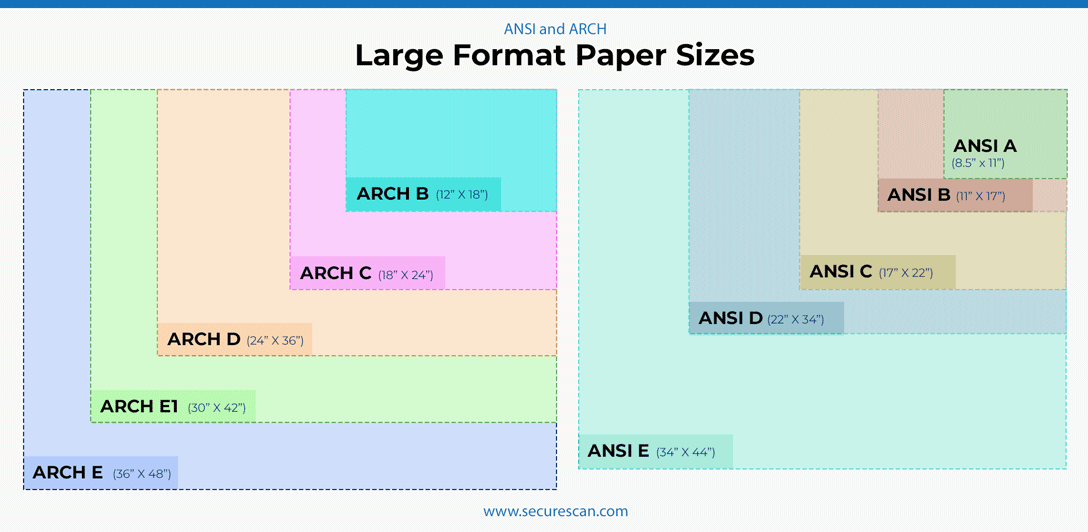
What Are Some Common Examples of Large Format Documents?
Some of the most common large format documents you might come across include:
- Architectural drawings and blueprints
- Engineering diagrams
- Large non-standard book pages
- Newspaper sheets
- Maps
- Technical drawings
- Schematics
- Paintings and posters
- Medical images including X-Rays and CT scans
- Pages from large books
- Certificates or awards
What’s Different About Scanning Large Format Documents?
Scanning a large format document is a bit more complicated than scanning regular documents in a couple of important ways.
The first major difference is the type of equipment used. Most of the consumer-grade scanners people typically have in their home or office are only able to scan legal and letter-size documents. For bigger documents, you typically need to use an oversize flatbed scanner.
Sometimes called wide format scanners or large format scanners, these devices are designed with large format scanning in mind, capable of scanning documents up to 36 inches wide. However, they can be pretty expensive and require their own dedicated space.

Another major difference is the scanning resolution. Wide format scanners are capable of scanning documents at resolutions up to 1200 dpi, ensuring maximum readability and detail are retained. This is especially important when digitizing engineering drawings and blueprints, which often contain numerous small details and thin lines that need to be accurately captured.
Scanning large format documents is also labor-intensive. These documents are usually stored rolled up in tubes, requiring additional steps for preparation before scanning. They need to be carefully unrolled to avoid damage and generally demand more handling due to their size and fragility.
Given these factors—specialized equipment, high-resolution scanning, and added labor—scanning large-format documents is generally more complex, more time-consuming, and more expensive than scanning standard-size documents.
How Can I Scan a Large Format Document?
There are a few different ways to scan large format documents. The method you choose will depend on the scanning quality you need, the number of documents you have, and your budget.
Check out our handy chart for the TLDR; version:
| Scanning Method | Pros | Cons |
|---|---|---|
| Professional Scanning Service | The digitization process is handled by an expert, uses high quality equipment, and the end result meets professional standards | Hiring a scanning company can be too expensive at smaller volumes or in cases where a professional result is not required. |
| Office Supply Stores | Office supply stores and copy shops are a cheap and convenient way to scan large format documents. | Some stores may not have the required equipment to scan very large documents. You will typically need to complete the scanning yourself. |
| Large Format Scanner | If you own or have rented a large format scanner, the cost of scanning large format documents will be minimal. | Purchasing the equipment can be very expensive, and you will need to scan and organize the documents yourself. |
| Regular Flatbed Scanner | You can leverage the equipment you already own, which is much cheaper. | The process can be a bit daunting if your scanner does not come with the ability to stitch images together on its own. |
| Mobile App | There are many decent scanning apps available you can try completely free. | Scanning with an app is great for personal use, but is probably not going to be good enough for professional purposes. |
| Photograph Your Documents | Even the most basic cameras available today can create a high quality digital image of your physical document. | Getting the final image just right can be tricky, which could cause distortions that affect the readability or accuracy. |
Check out the video below or keep reading to discover six ways to scan your oversized paper documents on your own.
1. Hire a Large Format Scanning Service
For businesses that need to scan a large number of oversized documents, a specialized large format scanning service is the only way to go for consistent, high-quality document scanning.
Professional scanning companies like ours use high-end, commercial-grade scanners and leverage years of experience to create highly accurate reproductions of your paper documents.
This expertise is especially important when scanning construction documents like schematics or blueprints, which often contain fine lines and intricate details that must be captured at a high resolution to maintain their utility.
In addition to scanning, we will help you index and organize your digital files, making them easy to locate when you need them.
The scanning services provided by document scanning companies must also comply with all data privacy regulations & protocols, ensuring the confidentiality and privacy of the data on your documents is protected, if you are into that sort of thing.
Of course, you may not be in need of a professional service, especially if you only have a few documents to scan. There are pros and cons to hiring a professional large format scanning service, and its not for everybody. In those cases, there are other ways you can digitize your documents yourself with what you have on hand.
2. Office Supply Stores
One question we hear pretty often is “where can I scan large format documents if I only have a few to scan?” Almost everyone lives within a few miles of an office supply store that provides scanning services. Stores like OfficeMax and Staples offer inexpensive self-service scanning and printing, where all the equipment you need is provided to you for less than a dollar a scan. However, these setups don’t always have scanners capable of large format scanning, so its best to call ahead to find out first, before you lug all your documents out to the car.
You may also be able to find a local small business/family owned copy shop that can handle the task. These shops can usually help you scan oversized documents, but may be a bit more expensive per sheet. They also might not be able to help you if need to scan any more than a few documents at a time. However, the level of service you typically get from the smaller shops more than makes up for the extra costs, and its always great to support local businesses when given the chance.
3. Rent or Buy a Large Format Scanner
Most consumer scanners you find in the $100-$400 range are only able to scan legal (8.5 x 14″) and letter (8.5 x 11″) documents, with a few exceptions. While there are numerous dealers online who sell large format scanning equipment, and can help you select the right scanner for your needs, these scanners are usually quite expensive and not very practical unless you’re planning on doing a ton of large format scanning.
From a cost perspective, purchasing a large format scanner might be a viable option if you are an engineering firm with hundreds or thousands of oversized documents to scan and have the extra time to manage the process. However, for many, this option may end up being more expensive than outsourcing your scanning to a professional.
However, there are companies that will allow you to rent a wide format scanner for temporary use. That may be a better decision from a financial perspective, especially if you have a set number of documents that need to be scanned, and no need for a large format scanner in the future.
4. Scan Long Documents With a Regular Flatbed Scanner
If you have a scanner to use, but it isn’t big enough to scan your document, there is another option: scanning your document in sections.
Some scanners actually come with this feature built in, with the ability to scan long documents by stitching multiple scans together into a single image.
If not, you can do the stitching yourself, a little patience and photo editing software are all you need to get the job done.
While the process of scanning a long document in multiple passes can be time consuming, you can do it for free by making due with the equipment you have on hand. Here’s how:
Step 1. Scan your document in multiple passes.
Scan the document in multiple passes. Be sure to scan your images at the maximum resolution (DPI) supported by your scanner.
Start at one of the corners to make it easy to keep your place, and create images of every section of the document. Depending on the size of the document, you may need to flip it over and scan the bottom half the same way. In the case of a map or folded documents, you may be able to use those creases as a grid for reference.
Just remember to leave a healthy amount of overlap between scans. This overlap will help you align all the pieces accurately when assembling the final image, so keep that in mind as you work.
A quick note about resolution:
Scanning at 300 dpi is generally acceptable for most do-it-yourself scanning. Even 150 dpi for black and white documents might be sufficient, depending on how you plan to use your digital files.
In scanners, optical resolution refers to the amount of information the scanner can capture in a given space. Resolution is measured in dpi, with higher dpi indicating higher resolution and higher-quality images with more detail.
While high-resolution files offer significantly better image clarity, they also require more storage space. However, steadily decreasing hard drive storage costs make digital storage a more affordable long-term solution compared to physical storage.
Back to the scanning…
Step 2. Import your images into image editing software.
Import your scanned images into an image editing software, such as Adobe Photoshop, or Gimp if you’re looking for something free.
If you had to flip your document over to scan the bottom half, you’ll need to rotate these images 180° so they are properly orientated.
Step 3. Combine your images into a single file.
If you are using Photoshop, you can use Photomerge to automatically combine your images. There is a great tutorial you can use that makes the process super easy. You’ll see why the overlap from the previous step is important. Photoshop uses that duplicated information to determine the orientation and location of each part of your image, and blends them together automatically.
If you are using Gimp, you can use a free plugin called Stich Panorama, which can help make the process of combining your images easier.
5. Scan Your Documents with an App
There are a number of mobile scanning apps available for IOS and Android that can help you scan large documents. We reviewed the best mobile scanning apps in detail here if you want to compare your options.
If you’re looking for a quick and easy solution to scanning your large format documents , we recommend taking a look at CamScanner. CamScanner uses your phone’s built in camera to produce a high quality PDF file that can be easily viewed, shared, and stored in the cloud directly from the app.
Using scanning apps to scan oversized documents works well, but the results rely heavily on the quality of your camera and the size of the document. For professional purposes, the results you’ll get from an app may not be good enough.
Remember that most of these apps provide a free trial, which will allow you to test a few out to see which one produces the best result for your specific document.
6. Photograph Your Large Format Documents
You may not have a large format scanner, a regular commercial scanner, or a mobile phone, but you still need to digitize your large format documents.
While the quality won’t wow any future historians looking at your documents, a proper photograph is a perfectly good way to create a backup of a large document without any additional equipment.
You’ll need to do a bit of setup before you start, including selecting the right place to take the shot.
Make sure your document is clean and free of any dirt or debris. The resulting image will look better if the document is evenly lit, which ensures that every part is legible.
Take the image dead on, as perpendicular as possible to ensure the resulting image is not distorted.
Which Digital Format is Best for Large Documents?
No matter what method of scanning you ultimately choose, the end result will be a digital image file.
In most cases, your document will be converted into either a .PDF or TIF. These formats offer the distinct advantage of supporting metadata fields, which allows you to embed additional searchable information about each file. Additionally, PDF and TIF files are highly compatible across a range of devices and don’t require specialized software or equipment for viewing, making them a universally smart choice for ensuring broad compatibility.
This not only simplifies the processes of editing, sharing, and storing your large-format documents, but also provides the reassurance that your files will stay accessible and easily viewable for the foreseeable future.
Industries That Use Large Format Documents
Large format documents are used extensively across multiple industries, making them much more common than you might think. In almost every case, scanning these documents can provide a number of important benefits.
Engineering and Construction
In the engineering and construction sector, blueprints, architectural drawings, and site plans are the backbone of any project. Scanning these documents makes them more accessible, enhancing collaboration and decision-making. It also reduces physical storage needs and simplifies retrieval processes.
State and Local Government
State and local government agencies manage a variety of large format documents, such as maps, land records, and city planning layouts. Digitizing these documents makes them easier to locate among the vast archives commonly seen in government, increasing efficiency and improving the quality of service provided to the communities they serve. Digital documents are also easier to preserve, ensuring these records stay accessible for the foreseeable future.
Legal Industry
In the legal industry, large format documents like property deeds, lease agreements, and birth certificates are common. Scanning these documents enhances collaboration and safeguards the confidentiality of any sensitive information they may contain. It also simplifies compliance and ensures data integrity, because unlike paper records, digital records maintain detailed logs of edits and access.
Art and Design
The art and design industries rely heavily on large format documents, including artwork, photographs, and fabric patterns. Scanning these designs preserves their quality for years to come, safe from the wear and tear that naturally occurs over time. Reproduction also makes exhibition easier, as artwork can be displayed and enjoyed in multiple places simultaneously.
Where can I scan large format documents?
If you want to digitize a large volume of blueprints, architectural drawings, or other large documents, SecureScan can help. Contact us to get some free guidance and a quote for document scanning services. We regularly provide high volume large format scanning services for engineering firms, architects, electrical engineers, and any other business that requires specialty scanning services.
