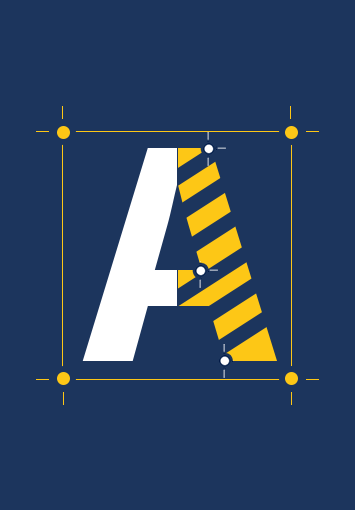Optical character recognition (OCR) is specialized software designed to recognize and extract text from images or scanned documents.
By converting physical text into machine-readable data, OCR makes it possible to search, edit, and process the contents of scanned documents using word processing software. This makes it an essential tool for anyone looking to digitize paper records with the goal of improving both accessibility and usability of their records.
OCR is also widely used for a variety of other purposes. If you’ve ever deposited a check at an ATM, sent mail through an automated system, or scanned a receipt with your phone, you’ve already benefited from OCR technology without even realizing it.
Thanks to its efficiency and affordability, OCR has become a go-to solution in both professional and consumer-grade scanning software for digitizing text-heavy documents and making that information immediately useful.
In this article, we’ll explore in detail how OCR works, the different types of OCR available, and the many benefits it provides.
How Does OCR Work?
Optical character recognition works by using a combination of computer vision, pattern recognition, and artificial intelligence to extract text from images. While the technology can be complex, the process is relatively straightforward, especially in the context of document scanning services like the ones we provide at SecureScan.
The process involves four key steps:
Step 1. The Scanning Process
The first and arguably most important step of the process is scanning the document. which is critical to the success of the OCR process. To ensure the best possible results, documents should be scanned at a high resolution, capturing a clear and accurate representation of the original. This allows the OCR software to identify text with greater precision. Regular calibration of the scanner, especially in bulk scanning projects, helps maintain consistency and accuracy throughout the process.
Step 2. Image Processing
In the next step, the scanned image is processed to facilitate the optimal conditions for character recognition.
First, the software will correct any alignment issues introduced during the scanning process, rotating the image to ensure the document is properly oriented.
Imperfections like as dust, stray marks, and digital artifacts picked up by the scanners are removed and edges are smoothed.
Finally, the color information is discarded, and the contrast of the resulting grayscale image is increased, resulting in a high contrast black and white image ( referred to as binarization). This maximizes the separation between the foreground ( the text ) and the background, reducing the chance of misidentified characters.
Step 3. Character Recognition
Once the image is processed, the OCR software moves to character recognition, where it converts the visual text into machine-readable data. This stage involves analyzing the layout of the document, identifying text blocks, paragraphs, lines, and finally, individual characters.
There are two common approaches used by OCR software to recognize characters:
- Pattern Recognition
Pattern recognition involves comparing each character against a pre-defined database of known fonts and letter shapes. The software scans the document and matches the scanned text to the closest character shapes in its library. While this method works well for printed text in standard fonts, it relies heavily on the consistency between the input and the stored character patterns. Variations in font or size can make this method less effective in certain cases. - Feature Extraction
Feature extraction, on the other hand, is a more advanced and flexible approach. Instead of relying on exact matches, it breaks each character down into its individual features, such as straight lines, curves, and intersections. These features are then compared to a set of rules that help the software identify the character, regardless of font or size. This method more closely mimics how humans read text, making it more adaptable to different fonts and even minor imperfections in the scanned document.
Step 4. Verification
After the text is recognized, the OCR software cross-references the output with internal dictionaries and linguistic rules to correct errors. By identifying common letter combinations and contextual clues, it improves the overall accuracy of the final result. For instance, common digraphs like “qu” or “th” can be automatically corrected if the OCR software misidentifies them.
What are the Different Types of OCR Available?
OCR technology comes in various forms, each tailored to specific needs and applications. Let’s take a closer look at some of the most commonly used types of OCR.
Simple Optical Character Recognition
Simple OCR is the most basic form of this technology. It works by converting printed text into machine-readable characters, relying on a database of fonts and text images. This type of OCR uses pattern matching algorithms to identify individual characters in a document. While effective for clean, standard fonts, it can struggle with complex or decorative text styles.
Zonal OCR
Zonal recognition is a specialized form of OCR that focuses on extracting text from specific areas within a document. This is particularly useful when digitizing forms, where the same type of information is typically found in the same location on each page. By zoning in on these areas, the software can more efficiently extract relevant data, making it ideal for structured documents like invoices or forms.
Optical Mark Recognition (OMR)
Optical mark recognition is another form of OCR that can be used to identify marks made in predefined fields, such as on surveys or standardized tests. It can also recognize logos, watermarks, and other symbols that may appear within a document. OMR is typically used when there are non-text elements in a document that still need to be processed digitally.
Barcode OCR
Barcode OCR is a more specialized application of the technology. While traditional barcode readers use lasers to extract data from barcodes, barcode OCR can extract this information from a digital image of the barcode. This automates the process of digitizing barcodes found in documents, helping businesses streamline their record-keeping or inventory management processes.
Intelligent Word Recognition (IWR)
Intelligent word recognition goes beyond traditional OCR by recognizing entire words rather than individual characters. This improves accuracy, especially when dealing with handwritten or less structured text. IWR can be used on its own or in combination with other types of OCR to boost the overall precision of the digitization process.

How Accurate is OCR?
Optical character recognition is known for its high level of accuracy when it comes to converting text from physical documents into digital formats. Most professional-grade OCR software achieves a character recognition accuracy of 98–99%. For example, in a document with 2,000 characters, OCR might misidentify only 20–40 characters, which is why proofreading is typically recommended for documents where absolute precision is critical.
Measuring OCR Accuracy
There are two common methods used to measure the accuracy of OCR output: character-level accuracy and word-level accuracy.
- Character-Level Accuracy
Character-level accuracy measures the percentage of individual characters that are correctly identified by the OCR software. It is calculated using the formula: (Correctly Identified Characters/Total Characters Scanned)∗100 - Word-Level Accuracy
Word-level accuracy measures the percentage of correctly identified words, which may be more useful when entire phrases or paragraphs are being processed. This is calculated using the formula: (Total Correctly Identified Words/Total Words Scanned)∗100
Both methods help determine how reliable the OCR output is and guide any manual corrections needed.
What are the Benefits of OCR?
Optical character recognition is the fastest, cheapest, and most efficient method of digitizing the content contained in a physical paper document. OCR technology provides a variety of benefits including:
- Enhancing the efficiency of manual data entry
- Reducing both operational and labor costs
- Saving space
- Enabling the automation of time consuming business processes
- Reducing the probability of filing errors
- Ease of management for manually completed forms
- Automatic translation of documents into other languages
- Works with read-only documents
- Improved customer service and communication
- Improve data security
Enhance the Efficiency of Manual Data Entry
OCR can be used to supplement and support an existing data entry team by eliminating the initial effort of manually keying information into systems.
Reduce Costs
OCR saves businesses a significant amount of time and money that would otherwise be spent on manual data entry. What might take a data entry specialist an hour to transcribe, OCR can do near instantaneously.
OCR also reduces operational costs. By converting paper documents into text searchable digital files, employees are able to easily locate the information they need, creating more efficient workflows and improving turnaround times.
Save Space
OCR eliminates the need for storing large volumes of paper documents. Digital storage is cheaper and more efficient, helping businesses free up valuable office space for more important purposes.
Automate Business Processes
Businesses that consistently process large volumes of paper documents can save substantial time and resources with OCR enabled document scanning services. OCR allows important data to be extracted from documents during the scanning processes, which can be easily transferred to relevant systems, enabling businesses to implement super efficient automated workflows.
Reduce Filing Errors
OCR can be used to automatically tag and categorize documents, reducing the probability of lost or misplaced/misfiled documents.
Manage Manually Completed Forms
Businesses that utilize handwritten forms and questionnaires can leverage OCR to instantly convert customer responses into searchable, actionable data.
Translate Documents
OCR processed documents can be easily translated to another language, either by the OCR software itself, or with automated text-translation tools such as Google Translate.
Convert Read-Only Documents
OCR can be used to convert any non-editable digital document into editable digital text, not just scanned documents.
Improve Customer Service
OCR can help to facilitate better communication with customers, efficient data retrieval, and better organization, allowing businesses to quickly respond to customer inquiries.
Enhance Data Security
Paper is an incredibly insecure way to store important data. This is because paper documents are susceptible to theft, loss, and damage. Extracting data from paper documents via OCR allows you to store important data digitally, enabling enhanced access controls, data encryption, and automated backup and recovery.
What are the Limitations of OCR?
While OCR provides numerous advantages over manual data entry, it also has a few important drawbacks that should be noted, including:
- Structuring the Data Involves More than Just OCR.
- OCR only works well with high quality scans
- Specialized software is needed for handwritten content
- Proofreading is almost always required
- OCR can have difficulty with complicated images
OCR Doesn’t Help You Structure Important data
While OCR is excellent at digitizing written text, it has no ability to actually understand it at the macro level. Documents processed with OCR still need to be tagged, categorized, and organized by some other manual process to become fully useful for professional purposes.
OCR Only Works Well With High Quality Scans.
In order for OCR to properly recognize the text in a document, the original image created during the scanning process should be as clear as possible.
To improve the chance of success, It is important to ensure that documents are free of smudges, blurred text, or marks that could lead to errors during the scanning process.
The scanner should be properly calibrated against a sample taken from the source material, and should be checked periodically throughout the scanning process to ensure the optimal digital output.
The resulting image should be saved at a high resolution, ideally 150DPI (dots per inch) or more, with a high text to background contrast ratio.
Specialized Software is Needed for Handwritten Content
Traditional OCR is built on the principle of “studying” predefined fonts and symbols enough to identify individual letters from similarly shaped text.
While early OCR systems were generally only capable of recognizing a single font, most modern systems are able to apply a basic set of rules that allows the software to match characters from almost any standard serif or non-serif character set.
However, this does not apply to handwritten text.
Handwriting presents a number of challenges for OCR software as there is significantly more variation when it comes to handwriting when compared to printed text. While there is software capable of digitizing handwritten text, anyone who requires extremely accurate transcription will find that manual review is going to be required.
Proofreading is Almost Always Required
While the output of OCR software is usually pretty accurate, it’s important not to rely on it for critical data. Each document processed through OCR software needs to be carefully reviewed for errors, and manually corrected before the data can be fully trusted.
For example, in a situation in which a scanned invoice is processed by OCR, relying on an invoice amount that contained an uncaught error could result in inaccurate records or charges.
OCR Can have Difficulty with Complicated Images
Text positioned over an intricate background can make it difficult for OCR software to properly isolate individual characters, resulting in inaccurate results.
What are Common Use Cases for OCR?
OCR has many practical uses for both businesses and consumers alike. From a practical standpoint, OCR can be used as a stand-in wherever manual data entry is completed, automating the process of extracting important data from a set of printed documents into the electronic system where the information will be stored.
Some of the most common uses cases for OCR are travel, banking, healthcare, and government.
OCR in Travel
OCR is used heavily in the travel industry to help to provide a more seamless and convenient customer experience. Airports, train stations, and subways all leverage OCR technology for both security and data storage purposes.
OCR reduces the time consuming processes involved with manually entering customer details, looking up long ticket or order ID numbers, and sorting baggage.
OCR in Banking
The banking industry is one of the largest consumers of OCR technology. OCR not only helps banks enhance customer experience, it also reduces manual data entry.
Optical character recognition technology is used by ATMs to verify deposited checks, scanning and extracting handwritten amount information and confirming the presence of a valid signature. OCR is often implemented in mobile banking applications as well, enabling customers to deposit checks simply by uploading an image.
OCR in Healthcare
OCR technology has been extremely beneficial for the healthcare industry, enabling healthcare providers and medical professionals to more easily process and store data.
It’s not uncommon for medical offices to have to deal with a ton of physical documents, such as customer intake forms, handwritten doctor’s records, invoices, receipts, and more. OCR helps to reduce the manual labor of moving this data into the relevant systems, improving both customer service and quality of care.
OCR in Government
Government agencies are one of the largest sources of paper-based data. OCR technology allows these agencies to modernize their record systems, combining the convenience of paper with the security and efficiency of digital data storage.
OCR has many practical applications for government agencies. Critical information stored inside large historical paper archives can be extracted and stored digitally, reducing unnecessary paper storage expenses. OCR also enables the government to provide convenient service options to their customers.
OCR at Scale with SecureScan’s Document Scanning Services
Optical character recognition technology offers powerful benefits, but getting the most out of it requires precision and scalability—especially for businesses managing high volumes of paper records. That’s where SecureScan comes in. Our OCR-enabled document scanning services streamline the digitization process, ensuring your documents are converted into an archive of searchable and fully editable digital files. With more than 22 years of scanning experience and a team of knowledgeable and highly trained scanning technicians, we can handle projects of any size, helping you make a seamless transition from paper to digital record keeping.
Looking to optimize your document management with OCR? Contact us today to learn more about our services or to get a free quote from one of our scanning technicians. We’re here to help you unlock the full potential of your records.