For some businesses, dealing with mail can feel like a never-ending chore: slow, outdated, and time-consuming. For those that receive a high volume of mail, staying on top of it all can be a significant challenge, with costs that add up quickly. Hiring dedicated staff, setting up a workspace, and purchasing equipment to handle all that mail isn’t cheap.
In most cases, completely eliminating paper mail isn’t realistic. Fortunately, there’s a straightforward way to modernize this process without disrupting what’s already working: converting physical mail into digital files as it arrives.
A digital mailroom service does just that, offering an efficient way to manage incoming mail, freeing up time and resources for more important work. Automating the flow of mail throughout your organization lets you enjoy the advantages of going paperless without having to overhaul your business processes from the ground up.
In this article, we’ll teach you everything you need to know about digital mailroom services, from what they are and how they work to how they can help you stay on top of your mail more efficiently.
What is a Digital Mailroom?
A digital mailroom, also known as mailroom automation, is a service that transforms physical mail into digital files, giving businesses the ability to access their postal mail electronically. Instead of maintaining an in-house mailroom, all mail is sent to a third-party facility where it’s sorted, scanned, and securely distributed to your team.
Outsourcing mail processing to a dedicated team of professionals brings the advantage of their expertise, specialized training, and high-quality equipment, saving both time and money. It also frees you from the logistical challenges of managing mail in-house.
How Does a Digital Mailroom Service Work?
A digital mailroom works by combining both expert mail handling services with professional document scanning and indexing. Here’s is how the process works:
Step 1: Mail Redirection
Incoming mail is redirected to the address of a third-party mail processing facility, along with a unique mailbox number assigned to your business. After updating your business address with the postal service, it’s also a good idea to inform your vendors and clients directly, so you won’t need to rely on USPS mail forwarding to receive your mail.
Step 2: Mail Sorting
When mail arrives at the processing facility, it is sorted and categorized according to specific criteria set by your business. This tailored sorting process ensures that each piece of mail is handled appropriately based on its type and importance, in line with your business preferences.
Step 3: Scanning
Once sorted, the mail is scanned using high-resolution scanners, creating clear and accurate digital copies of each document. This step ensures that every piece of mail is digitized for easy access and future reference.
Step 4: Optical Character Recognition (OCR)
Optionally, the scanned documents can be analyzed with OCR software, which extracts text and data from the images. This step converts printed and handwritten text into searchable digital text, making it easier to organize, manage, and retrieve information as needed.
Step 5: Classification
Using the data extracted through OCR and any key identifiers provided by your business, the mail is classified into specific categories. This classification step organizes the documents effectively, ensuring they’re ready for seamless electronic distribution to the appropriate recipients within your team.
Step 6: Electronic Distribution
After classification, the digital documents are securely transmitted to the designated recipients or departments within your organization. This can be done through email, a document management system, or a secure SFTP location, ensuring that each document reaches the right place quickly and efficiently.
Step 7: Secure Storage and Archiving
After scanning and distribution, the physical mail is securely stored for a predetermined period. This allows your business to access the original item if needed after reviewing the digital copy. For any mail identified as essential, the physical document can also be forwarded to an address of your choice.
Step 8: Secure Destruction and Compliance
Once the storage period ends, the physical mail is securely destroyed, with a record of destruction created to confirm compliance with data privacy regulations. This process ensures that any sensitive information is fully protected and managed in line with legal and regulatory standards.
For a more detailed look at how a digital mailroom works, see our complete mailroom automation process diagram below:
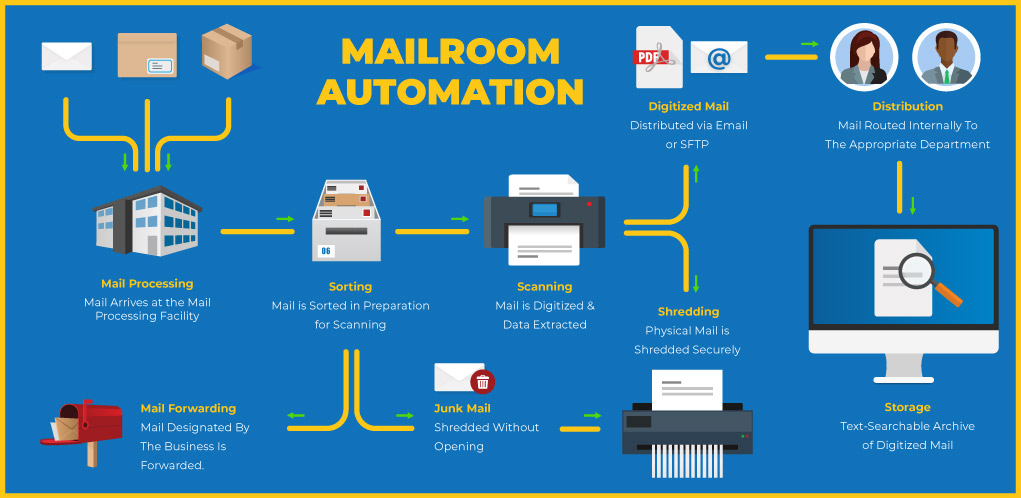
What Are the Advantages of a Digital Mailroom Service?
No matter what type of industry you’re operating in, outsourcing your mail processing to a digital mailroom service like SecureScan offers huge cost and time-saving benefits for your business, including:
- Process Your Mail More Efficiently.
- Reduce the Cost of Processing Mail.
- Reduce Manual Labor
- Respond More Quickly to Customers and Vendors.
- Reclaim Valuable Office Space.
- Eliminate Satellite Mailrooms.
- Distribute Mail To Your Team More Efficiently.
- Improve the Security of Your Mail.
- Create an Electronic Audit Trail..
- Leverage Data for Smarter Mail Management
Process Your Mail More Efficiently.
Digital mailroom services allow your business to benefit from the latest scanning technology, advanced software, and specialized sorting equipment, without the need to purchase it yourself.
This includes access to highly efficient systems designed for rapid sorting and digitizing of mail, operated by trained professionals who know the equipment inside and out.
With this combination of expertise and top-tier equipment, your mail processing is likely to be far more efficient than anything your team could set up on its own.
Reduce the Cost of Processing Mail.
Mailroom automation is a highly effective way to cut down on the costs of handling mail. With a digital mailroom, many of the most time-consuming mail tasks are automated, allowing you to process mail faster and more affordably.
A digital mailroom also provides small businesses and startups with all the tools needed to handle any volume of mail—without the expense of hiring extra mailroom staff.
Reduce Manual Labor.
Outsourcing the sorting and distribution of mail frees your team from these time-consuming tasks, allowing you to reallocate their talent to areas that truly benefit your business.
With a digital mailroom handling the sorting, capture, and routing of mail, your employees can focus on higher-value, business-centric tasks.
Respond More Quickly to Customers and Vendors.
When customers or vendors reach out, they expect timely responses. Mailroom automation helps you distribute mail faster across your organization, especially when departments are spread across different locations.
With digital distribution, incoming correspondence—like invoices, customer inquiries, and legal documents—reaches the right department more quickly, enabling faster responses and shorter turnaround times.
Additionally, departments can access both physical and digital mail in one central place, making it easier to stay organized and on top of communications.
Reclaim Valuable Office Space.
Space is a premium for many businesses, and using it wisely is essential. Operating an in-house mailroom takes up valuable space that could be dedicated to more impactful purposes—and it adds to your mail processing costs.
A virtual mailroom, however, eliminates the need for physical mail processing space altogether. Your mail is handled off-site and delivered digitally to your team, allowing you to make better use of your office space.
Eliminate Satellite Mailrooms.
For larger businesses, managing mail across multiple locations can quickly become complicated, leading to inefficiencies and avoidable errors.
When mail operations are spread out, it’s challenging to streamline processes, often resulting in delays and slower mail delivery.
A digital mailroom allows your business to consolidate mail processing into one highly efficient pipeline. All incoming mail is received, digitized, and distributed from a single location, ensuring a smoother, faster workflow.
Distribute Mail To Your Team More Efficiently
Digital mail can be shared with your team through email, secure FTP, or directly uploaded into your preferred document management system, making it easy to get information to the right people. This seamless integration with your existing digital workflows ensures that all relevant documents are instantly accessible to your team members in one central location.
Improve the Security of Your Mail.
With our digital mailroom service, your mail is handled by fewer people, reducing the risk of loss or unauthorized access to sensitive mail. Our trained and certified staff adhere to HIPAA compliance standards, ensuring your mail is processed with the utmost care and security. Once digitized, your mail can be secured with password protection, access controls, encryption, or any other security features your business deems fit.
Create an Electronic Audit Trail.
Digitizing your incoming mail establishes an electronic audit trail, allowing you to track and record each piece from the moment it enters your organization. With physical mail converted to digital, every interaction is automatically logged, helping you meet regulatory compliance requirements and maintain a secure chain of custody for sensitive information.
Leverage Data for Smarter Mail Management
A digital mailroom service offers valuable insights into your mail handling processes. By converting physical mail into digital data, you can analyze patterns, monitor delivery times, and pinpoint workflow bottlenecks. This information empowers you to make informed decisions, streamline mail management, and boost overall efficiency. Additionally, digital records make it easy to generate reports, monitor compliance, and track key metrics, providing a complete view of your mail operations.
Bonus: No More Junk Mail.
Set up filtering rules for incoming mail to keep junk mail and unwanted solicitations out of your workflow. With a few clicks, you can decide exactly what happens to each type of mail before it even reaches your team, ensuring employees spend less time sorting through irrelevant mail and more time on what matters.
What comes next?
If you’re ready to automate your mailroom with a digital mailroom service, SecureScan can help. With over 22 years of mail handling experience, we’ll eliminate your mail headaches once and for all by providing you with a fully automated, fully staffed mail scanning pipeline capable of handling anything you can throw at it.
Every member of our team is trained in HIPAA-compliant document handling, and our processes and technology ensure your mail is handled with care during every step of the process. Contact us today for more information about how to get started with our digital mailroom service, or get a free quote from one of our scanning technicians.
