If the last few years have taught us anything about records management, it’s that now more than ever, outdated paper processes and manual filing systems have got to go.
The ability to access information quickly when needed is a crucial part of running a successful business, and most customers today have come to expect nothing less.
Organizations in both the private and public sector have been making efforts to reduce their reliance on paper for the better part of the last decade. However, there are many situations in which paper is simply unavoidable.
In those cases, it can be very difficult to stay competitive and organized, putting those who haven’t yet been able to transition to electronic recordkeeping at a major disadvantage.

Thankfully, modernizing your recordkeeping practices is more attainable and affordable than ever before. Bulk scanning services like those provided by SecureScan make it fast and easy for businesses with a large number of paper or microfilm records to transition to electronic recordkeeping, putting digital efficiency well within reach.
By eliminating the unnecessary expenses associated with maintaining physical records, businesses can become leaner and meaner, providing better services to their customers at a reduced cost. If efficiency is the doorway, mass scanning is the key. Read on to learn why bulk scanning services are the fastest and most efficient way to rid your organization of your reliance on paper once and for all.
What is Bulk Scanning?
Bulk scanning is the process of converting a large volume of paper records into a text-searchable database of digital images all at once.
The process typically takes place at a professional scanning facility with commercial-grade scanning equipment, conducted by trained staff who know how to rapidly and accurately process a large number of documents in a relatively short amount of time.
Once the scanning process is complete, important identifiers are extracted from each document and converted into searchable text via manual entry or OCR software, making it possible to quickly locate and retrieve any record in just a few keystrokes.
Bulk scanning is a popular choice among businesses and government agencies that handle large volumes of paper records, such as hospitals, law firms, HR departments, courts, and other organizations that recognize the inefficiency of managing physical documents.
What Are the Benefits of Bulk Scanning?
Paper is slow, inefficient, difficult to organize, susceptible to damage, easy to misplace… well, you get the point. In fact, it would be difficult to find a single advantage of sticking it out with paper records. Here are just a few ways bulk scanning can be beneficial for your business:
Data Security
Did you know that 29% of businesses that face a data leak end up with lost revenue? Of those businesses, 38% experienced a loss greater than 20%?
Data breaches are one of the biggest concerns facing businesses today. It doesn’t take a team of hackers to breach in your confidential data either. More often than not, seemingly innocent workplace mistakes are the cause.
It’s true, a large number of data leaks that have compromised sensitive information have been caused by simple negligence. An employee might leave a sensitive document out in the open, a box of files meant for shredding could get misplaced, or in some cases, someone inside the company might take advantage of weak security to steal unprotected data.
Many businesses lack the proper protocols to limit access to documents that employees don’t need for their roles, leaving gaps in security and weakening the chain of custody.
Electronic records, on the other hand, give you the ability to closely monitor and control how information is shared and accessed within your business.
With features like password protection, file encryption, and access controls, you can decide who can access your data, when they can access it, and where they can access it from, making it easier to protect your records and to comply with state and federal privacy protection laws.
Prevent Data Loss
The challenge of relying on paper for long-term data storage is that it’s fragile. Over time, the ink fades, the paper turns yellow, and text can become illegible. It’s highly susceptible to damage from moisture, mold, mildew, rodents, and other natural disasters.
Digital records on the other hand never deteriorate. Once the initial image is created, the quality never changes, no matter how many times it passes hands.
Multiple copies of your data can be stored in separate remote locations, making the scenario of a complete data loss nearly impossible. In fact, most cloud storage solutions include this feature automatically.
Improved Productivity
Filing and retrieving documents manually takes up a lot of time, and as every business owner knows, time is money. Every minute that an employee spends searching through filing cabinets and folders for the documents they need is a lost minute, one that could have been spent on more important tasks.
Your employees’ time is valuable, help them be more productive by giving them the tools they need to do so.
Our bulk scanning service eliminates this problem by creating a text-searchable database your team members can use to easily locate any document in seconds. Simply by keying in a name, ID, or any other indexed field, an employee can scour hundreds of thousands of files in seconds, without ever leaving their desk.
Cost Savings
Storing your data digitally eliminates expenses associated with paper records management, including printers, paper, ink, filing cabinets, and more. It can also help you reduce labor costs, cutting down the amount of employee time spent rummaging through filing cabinets and paper files looking for the documents they need.
Reclaim Lost Space
When it comes to filing cabinets, bankers boxes, and open file shelving, storing paper takes up a ton of space. Regardless of whether you store your documents in your office or a separate warehouse, you’re paying a premium for that space.
Bulk scanning help you to reclaim office space previously occupied by paper storage for more productive, business-centric purposes, all while reducing clutter.
Improved Collaboration
Electronic documents make it easier for your team to collaborate and share data, whether they are working from home, in the office, or out on the road.
Your remote employees can access business information, share data with customers or clients instantly, and quickly exchange files to bounce ideas off a co-worker without putting your sensitive data at risk. The possibilities are endless.
How Does Bulk Scanning Work?
When you choose SecureScan for your bulk scanning needs, the process is simple and straightforward. We handle all of the heavy lifting, logistics, and planning at your direction, ensuring the end result meets your expectations and your businesses needs.
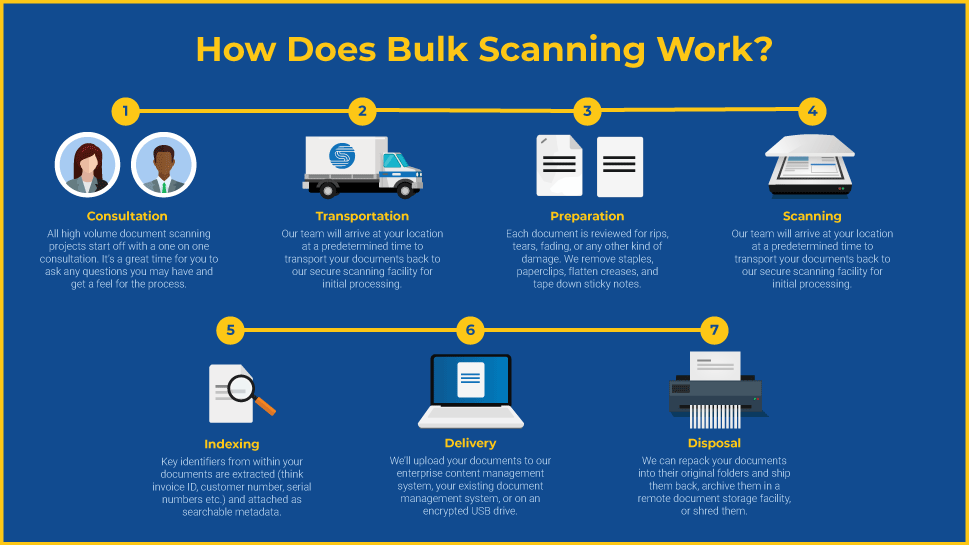
Step 1. Consultation
All high volume document scanning projects start off with a one on one consultation. It’s a great time for you to ask any questions you may have and get a feel for the process, while the scanning tech works to better understand your needs to help guide you towards the services that will help you meet your goals.
You’ll be asked about the number of documents/boxes to be converted, the condition of your documents, and the number of fields you want to extract from your documents in order to estimate a cost for your scanning project.
Step 2. Document Transportation
Our team will arrive at your location at a predetermined time to retrieve your documents. Your boxes will be carefully loaded onto our truck by members of our team, and an inventory is taken to ensure that every box is accounted for. Then, we will safely and securely transport your documents back to the scanning facility for initial processing.
Some customers prefer to ship the documents directly, especially in cases where the documents will be shredded after scanning and do not need to be returned. We can send you postage-paid document boxes which you can fill and drop off at a UPS shipping location of your choice as an alternative, at no extra cost to you.
Step 3. Preparation
Each document will be reviewed for rips, tears, fading, or any other kind of damage that might prevent a successful scan. We remove staples, paperclips, flatten creases, and tape down sticky notes to be captured along with the document.
Any documents that are determined to be beyond repair will be flagged for your review so you can decide how they will be handled.
Step 4. Scanning
Next, each document will pass through a commercial grade scanner, where it is converted into a high resolution digital image in the format of your choice (either PDF or Tiff ).
Every scan is manually reviewed by one of our techs to ensure that the image quality and readability meets our quality standards. Images that fail this audit are re-scanned until we achieve the desired result.
Step 5. Indexing
Depending on the level of indexing you require, there are two distinct options available.
With manual indexing, key identifiers contained within your documents will be selected for indexing (think invoice ID, customer number, serial number, etc.) and will be keyed by 2 different data entry operators simultaneously (double key data entry).
Once complete, the results will be reviewed for differences by a third operator, who will ensure that the data entered is 100% accurate by making the necessary corrections.
For those who wish to convert all of the text in the document into searchable text, OCR is a better option. OCR (Optical Character Recognition) extracts data from written or printed text and converts it into machine-encoded text that can be searched by text entry.
Step 6. Delivery
When it comes time for the final delivery of your data, there are several convenient options to choose from.
For those who are starting a new record keeping system from scratch, we can upload your documents into our enterprise content management system, which provides secure access, storage, and search capabilities for your documents.
If you already use a document management system, no problem. We can upload your files directly into your system, deliver your data via SFTP, or provide you with your digitized documents on an encrypted USB thumb drive.
Step 7. Return or Disposal
After the scanning process has been completed, you’ll need to decide what you want to do with the original paper documents.
We can repack them into their original folders and boxes and ship them back to your company securely, archive them in a remote document storage facility, or shred them, all of which entirely depend on your company’s document retention policies.
Why Hire a Bulk Scanning Company When I Can Do It Myself?
It can be tempting to consider handling the scanning process in-house all on your own. After all, how hard could it be, right?
You could buy some high-end scanners, purchase some software, build some technical infrastructure, and hire an employee or two to handle the process, but would there really be any cost savings?
Chances are, it will end up costing you a lot more. In fact, there are quite a few risks involved with DIY scanning.
The biggest benefit of hiring a document scanning company to complete your bulk scanning project is that professional companies have the experience, the know how, and equipment to ensure the results meet the highest quality standards.
After all, the accuracy and usability of your data is the core of your business, why take a risk on the final result?
At SecureScan, we’ve built our reputation on our ability to quickly and securely convert a large volume of documents in a short amount of time. We have optimized our processing pipeline over the last 22 years, resulting in a highly efficient workflow that makes a seemingly massive scanning job simple and affordable.
What might take you months to plan and complete in-house, our team can process for you in just a few days. The well-oiled, well-thought-out conversion processes we use in our scanning facility and with our on site scanning teams adds up in tremendous cost savings when compared to handling it on your own.
If you have an archive of documents you need to convert, SecureScan can help you tackle the task. Our bulk document scanning service is the easiest and most cost-efficient way to convert paper records en-masse into an easy-to-manage, text-searchable library of electronic documents for long-term storage and use.
Frequently Asked Bulk Scanning Questions
What kind of businesses need bulk scanning services?
While any organization that maintains paper records can benefit from bulk scanning, it’s particularly useful for those with large volumes of paper documents, such as hospitals, law firms, government offices, and human resources departments.
Are there any limits on the types or sizes of documents that can be bulk scanned?
Bulk scanning services can accommodate a wide range of document types and sizes, from large format documents to microfiche and microfilm.
How long does the bulk scanning process typically take?
The timeline for bulk scanning can vary depending on factors like the volume of documents, the condition of those documents, and the number of indexes you want to extract.
What happens if a document is too damaged to be scanned successfully?
Before scanning, documents are reviewed for potential issues. If a document is too damaged for successful scanning, it will be set aside for client review.
What happens to my physical documents after they’ve been scanned?
After the scanning process, you can choose to have the original documents can be repackaged and returned to you or securely shredded depending on your organization’s policies and needs.
What formats can my documents be scanned into?
Documents are typically scanned into digital images, which can be saved as PDF or .tiff files, among others. We also offer OCR, which converts written or printed text into machine-encoded text.
How are the digital files delivered after scanning?
There are several delivery options, depending on your preferences and existing infrastructure. You can have files uploaded to an existing document management system, delivered via SFTP, or stored on an encrypted USB drive.
What’s the cost of bulk scanning services?
The cost of your bulk scanning project can vary based on the volume of documents, their condition, and the level of indexing (or data extraction) you need. In most cases, you should expect to pay somewhere between $0.07 to $.0.12 per image.
To estimate the cost of your project, you can also try out our free scanning cost calculator.
Can I bulk scan my documents in-house instead of hiring a service?
While it’s possible to undertake a bulk scanning project in-house, DIY scanning can be risky, costly, and time-consuming without the proper experience and equipment. Hiring a professional scanning company ensures the job is done quickly, securely, and accurately.
