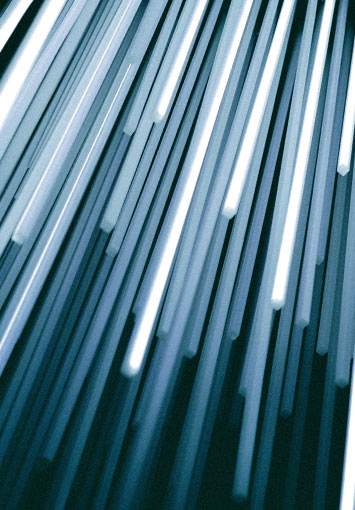Many people use the terms scanning and digitization interchangeably, and it’s easy to see why. Both involve converting paper documents into digital form, and both are part of the broader shift away from paper. But there’s actually a key difference between the two, especially when it comes to what you can do with your records once they’re digital.
In this article, we’ll break down what scanning means, what digitization really includes, and why understanding the difference can help you make smarter decisions about managing your documents.
What Is Document Scanning?
Most people are already familiar with the idea of scanning. You put the paper in, press a button, and comes the digital version. The result is usually a PDF or TIFF, basically a flat image of your original document that can be stored on your computer, emailed, or uploaded wherever you need it.
For businesses, scanning is an easy way to reduce paper clutter. It helps you clear out filing cabinets and bankers boxes full of documents so you can store information without having to deal with the paper. While it’s helpful for keeping records in digital form, it doesn’t do much beyond that.
A scanned file isn’t searchable by default. Try hitting “Ctrl+F” in a scanned PDF and you’ll quickly realize it’s just a picture. There’s no way to search by name, date, or keyword. You’ll have to open each file one by one and read through them manually if you need to find something.
Scanning is perfectly fine for making digital copies of records you don’t need to use often. But if your goal is to actually use the information inside your documents, scanning alone probably won’t get you there.
What Is Digitization?
Digitization starts with scanning, but it goes much further. While scanning creates a flat image of a document, digitization adds structure and makes that document easier to search, organize, and use.
A big part of that is OCR, or optical character recognition. OCR can be used to convert the text from a scanned image into searchable data, allowing you to find specific words or phrases inside a document. But OCR on its own doesn’t always go far enough, especially for businesses working with large volumes of documents.
That’s where mapping and metadata come into play. With full digitization, specific pieces of information are pulled from each document, like client names, customer IDs, dates, or account numbers, and used to tag the file or name it in a consistent way. This makes each document easier to retrieve later, even without opening it. For example, you can search your records by a unique ID number and immediately locate the exact file you need.
Digitized documents can also be easily integrated into document management systems, where they’re organized, indexed, and made accessible through customized search interfaces. Instead of rummaging through paper piles or relying on someone to remember where something was saved, any user of they system can search the entire archive by the data that matters most to them.
| Document Scanning | Digitization |
|---|---|
| Creates a high quality image of a document. | Adds searchable metadata to files to make them searchable by text. |
| Resulting files are not editable or searchable. | Often involves OCR technology to digitize the contents of the document. |
| Perfect for archiving historical documents or creating digital one-to-one copies of physical documents. | Ideal for frequently accessed documents or to create editable files. |
Why the Difference Matters for Your Business
Understanding the difference between scanning and digitization isn’t just about using the right terminology. It affects how useful your documents actually are once they’ve been converted to a digital format.
When you scan a document, you end up with a digital copy, but that file still has to be opened, read, and handled manually, just like the paper version. If you need to track something down across hundreds of files, it can be a slow, repetitive process. You might spend hours opening documents one by one, looking for a specific name, date, or number.
Digitization solves that problem by making your documents searchable and structured. Instead of opening files manually, you can search by specific fields or values like client names, case numbers, or invoice totals, and instantly pull up the records you need. It completely changes how you interact with your files.
Here’s what that difference looks like in practice:
- HR teams can search employee records by name, hire date, or department—without having to sift through folders or scanned PDFs.
- Finance teams can pull up invoices from a specific vendor or date range in seconds.
- Healthcare providers can find patient records using a medical record number or appointment date, rather than manually scanning through charts.
For any business dealing with a large volume of paperwork, digitization offers a huge improvement in speed, accuracy, and workflow. It turns your document archive into a working system—one that saves time, reduces errors, and actually supports the way your business operates.
When Is Scanning Enough?
Not every document needs to be fully digitized. In some cases, a simple scan is all you really need. If you’re just looking to reduce paper clutter, store documents for compliance reasons, or keep a backup copy on file, scanning gets the job done without the extra work.
Scanning works well for records you don’t need to access often or interact with regularly. Things like:
- Old tax records or legal paperwork that just need to be retained
- Historical documents you want to preserve in digital form
- Signed contracts that don’t need to be edited or searched
In situations like these, the main goal is to create a digital version of the original that can be safely stored, retrieved if necessary, and shared when needed. The content itself doesn’t need to be extracted, indexed, or organized—it just needs to be available.
Scanning is also useful when cost is a factor and your documents don’t require frequent access. If you’re working with a large volume of paper and only a small percentage of it needs to be actively used, scanning offers a straightforward way to digitize what you have without overcomplicating the process.
When Digitization Makes More Sense
If your documents need to be accessed frequently, sorted by specific details, or fully text-searchable, full digitization is the better choice.
Digitization is especially useful for:
- Large volumes of forms, applications, or business records
- Documents that need to be searched by name, ID, or date
- Files that are integral to running your business
Instead of opening files one by one to find what you need, digitization makes it possible to search, filter, and retrieve documents by the information they contain. That makes it a perfect fit for businesses, which typically manage a large number of documents that would be difficult to organize otherwise.
It also helps prevent the kinds of filing errors that come with manual handling. Paper is easy to misplace, misfile, or discard, making it hard to rely on—especially when it’s constantly moving around throughout your business.
Once your documents have been digitized, properly named, and organized, they stay exactly where they are. They can be searched and used by multiple people at once, and they never need to be physically moved again. There’s less manual data entry, less back-and-forth, and less risk of losing track of important information.
That’s why for businesses that need easy access to information or work with documents at scale, digitization is the logical choice.
Choosing the Right Approach
There’s no one-size-fits-all answer when it comes to document conversion. Some records only need to be scanned and stored, while others call for full digitization to be useful. The right approach depends on how your business works with its documents.
If you’re primarily holding onto paperwork for recordkeeping or compliance purposes—and you rarely need to look at it—scanning may be all you need. It creates a clean, digital copy that’s easy to store, share, or retrieve if necessary.
But if you rely on fast access to information, need to search by specific fields, or want to organize and retrieve documents quickly across your business, digitization will save you a lot of time and frustration. It’s especially valuable when you’re dealing with large volumes of records or complex workflows.
You also don’t have to choose just one approach. It’s common to scan certain types of documents and fully digitize others, depending on how you use them. A mixed strategy often makes the most sense, and it can save money while still giving you the functionality you need where it counts.
At SecureScan, we’ve been helping businesses figure out the right balance for over 22 years. Whether you need high-quality scanning, full-scale digitization, or a combination of both, our team can help you choose a solution that fits the way you work, and sets you up for the future. Our straightforward approach and friendly staff will take all of the stress out of your next document scanning project. Contact us for more information or try out our scanning cost calculator to find out how we stack up against the competition.